I’ve owned a few tablets and the usefulness of Google Docs has improved with each successive device. Before I bought my latest tablet, the Nexus 7, I tried to thoroughly research the software that I would be using. Usually this involves reading user reviews and watching hands-on YouTube videos. I found several news article describing the evolving offline functions of Google Docs, but video demonstrations were virtually nonexistent.
Since I got my Nexus 7, I’ve been playing with Google Docs and this is what I think about the spreadsheet app:
The mobile view is not very intuitive.

When you create a new sheet, this is what you get. I was able to add a row of cells, but how do you add a column?
I was happy to find that you could switch to desktop mode.
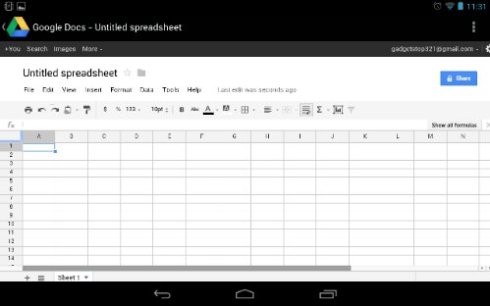
By tapping “Go to spreadsheet view“ then “Continue to desktop version” you get he spreadsheet view that you’re probably used to.
It’s easier to edit a spreadsheet than to create one.
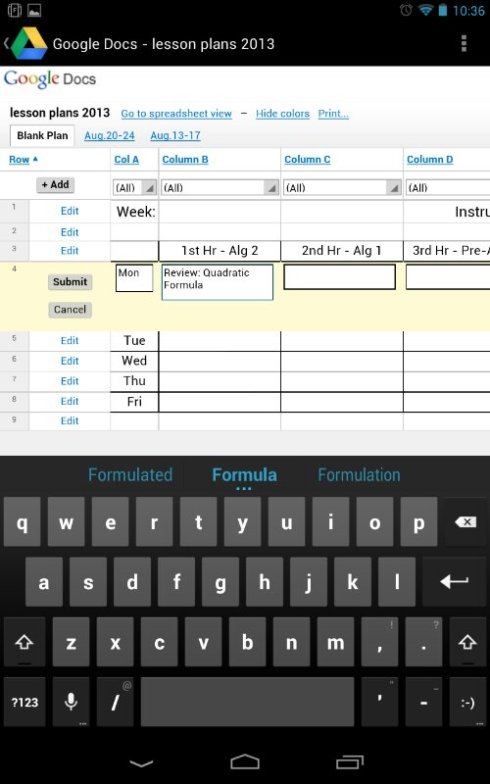
I’m a high school math teacher, and I use a spreadsheet to plan my lessons. I could have created the whole thing on the tablet, but it was less cumbersome to design the template on my laptop, then add lesson plans as needed with the tablet.
Landscape view does not appear to be very practical.
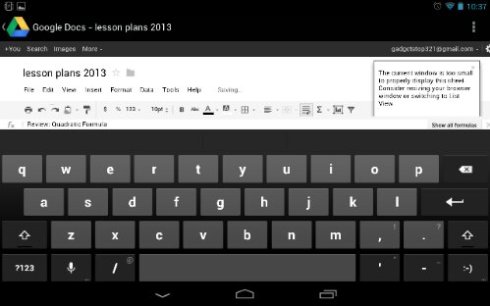
…that’s OK with me. It looks like it would be easier to type in portrait view, plus you have the option to use voice dictation.
You can make a spreadsheet available for offline viewing (…but no offline editing…yet).
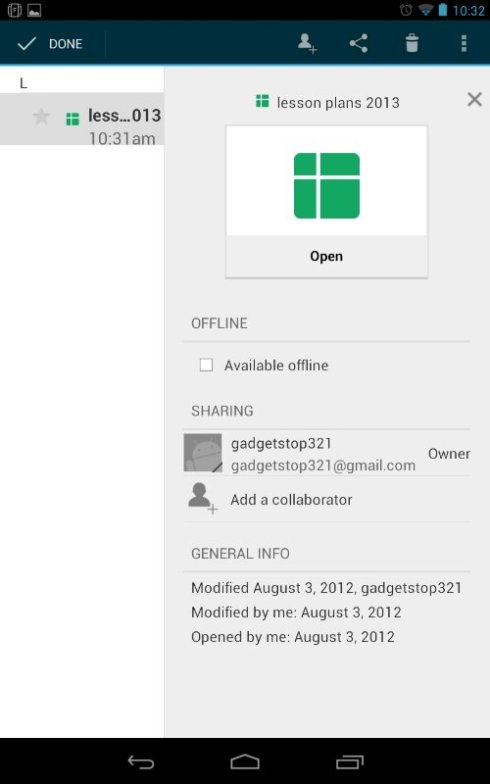
I’ve been in a situation where the internet was down at school and I didn’t have access to my lesson plans. Now I will be able to view them on my Nexus 7.
If you want to see a hands-on video of the above info, check out my review on YouTube.
